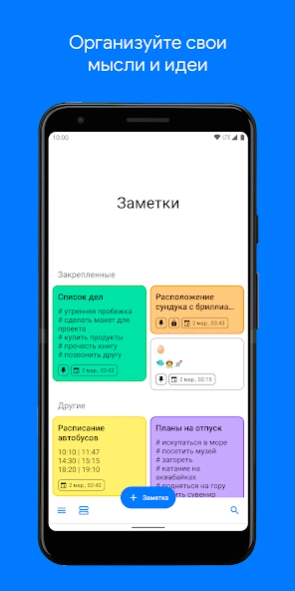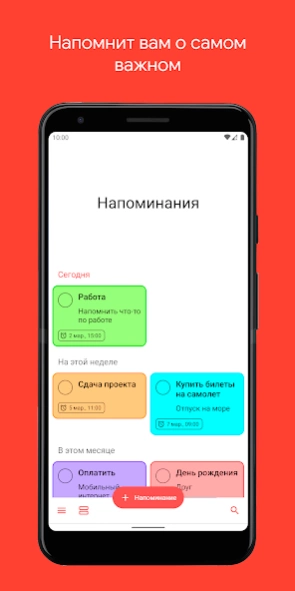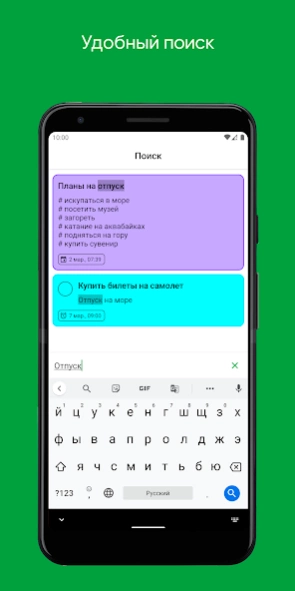Notes & Reminders 3.0.9
Free Version
Publisher Description
Notes & Reminders - Create notes, reminders, write ideas. Convenient and fast.
Notes & Reminders is a simple application for taking notes and reminders. It helps you organize and protect your thoughts and ideas. Convenient one-handed operation: all controls are at the bottom, the list of notes starts from the middle of the screen, the main menu is called from the bottom, the search bar is at the bottom.
Features:
• 20 different colors for organizing data with the possibility of random colors for new records.
• Pin important notes at the top of the list.
• Grouping of reminders: overdue, today, tomorrow, this week, next week, this month, next month, future and completed.
• Repeat reminders: every day, every week, every month or every year.
• Next date - a reminder with a snooze is transferred to the next date.
• Several ways to protect data: pattern, PIN, password and biometric authentication.
• Strong data encryption using the AES-256 algorithm.
• Convenient search: highlight words when searching, search by color
• Ability to quickly create copies.
• Ability to send notes through other applications.
• Upcoming event - shows a silent reminder 1 hour before the event.
• When you click on a date, notes will show how much time has passed since editing, and in reminders, how much time is left before the event or how much time has passed.
• When editing, undo-redo input functions are available.
• Spellchecking.
• Sort notes by editing date, by creation date, by title.
• Start screen selection: notes, reminders or last screen.
• Customization of appearance: light and dark themes, choice of accent color, compact view, a list of multi-columns, font size.
• Material Design.
• Backup. Automatically create a copy. You can save to Google Drive.
• All buttons will show a tooltip when held down for a long time.
• The application has been translated into 3 languages: English, Russian and Ukrainian. You can improve the translation into your language, for this, contact me at this address astroapps2015@gmail.com
Permissions:
• View Wi-Fi connections, have full network access, view network connections: required for synchronization with cloud servers and for the ads loading
• Prevent phone from sleeping: required to disable sleep mode to display a reminder
• Use biometric hardware: necessary to access secret notes
• Google Play billing service: required to purchase Disable ads and donations
• Run at startup: required for updating reminders after the phone is restart
About Notes & Reminders
Notes & Reminders is a free app for Android published in the PIMS & Calendars list of apps, part of Business.
The company that develops Notes & Reminders is AstroApps. The latest version released by its developer is 3.0.9.
To install Notes & Reminders on your Android device, just click the green Continue To App button above to start the installation process. The app is listed on our website since 2021-02-01 and was downloaded 1 times. We have already checked if the download link is safe, however for your own protection we recommend that you scan the downloaded app with your antivirus. Your antivirus may detect the Notes & Reminders as malware as malware if the download link to ru.astroapps.notes is broken.
How to install Notes & Reminders on your Android device:
- Click on the Continue To App button on our website. This will redirect you to Google Play.
- Once the Notes & Reminders is shown in the Google Play listing of your Android device, you can start its download and installation. Tap on the Install button located below the search bar and to the right of the app icon.
- A pop-up window with the permissions required by Notes & Reminders will be shown. Click on Accept to continue the process.
- Notes & Reminders will be downloaded onto your device, displaying a progress. Once the download completes, the installation will start and you'll get a notification after the installation is finished.